


| SYSCAD - CAD for metal construction |



|
SYSCAD 2025 (June 2025) |
About SYSCAD > Revision history > SYSCAD 2025 |
|
New commands and options:
The new "Manager compositions" function enables the combined creation of SYSCAD elements such as wall, concrete, plaster, insulation, membrane or sheet metal.
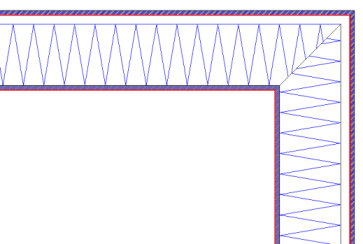 Example
The new SYSCAD sheet metal projection shows visible and light edges of sheets, blocks and polylines from the desired viewing angle and in the desired length.
By importing L2B files from LogiKal, users without a LogiKal licence can also transfer items to CAD and thus to BIM. The creator of the L2B files requires a BIM licence from LogiKal. With a BricsCAD - BIM licence, IFC files can be created from them.
•Dialogue for configuration of own query files with "set properties"
•Command: "Zoom all layouts" Zooms to borders in all layouts.
•New commands: "Cover contour in view (vertically continuous)" "Cover contour in view (horizontally continuous)"
Changes:
•Profile longer / shorter: An HSG profile (normal SYSCAD view profile), closed polyline or circle can also be selected as a boundary object.
•Standardised mask for 3D view: this mask is now also used to decide whether a block should be created or the view should be inserted into the current drawing.
•Slide dialogue revised.
•Configure standard part: Dialogue size adapted to resolution.
•Height quotient dialogue: Changed from Lisp to C++.
•The "Lock viewports"
•Clone blocks" function New query in the command line: Replace base point or <Return> for block
Error correction:
•Help link for dialogue: "Turbo view"
•Parts list in DWG Index creation of the databases for BricsCAD placed externally.
•Number of bars for optimisation increased and verification integrated.
•Change programme height coefficients (block): Use of dynamic blocks enabled.
•Indication of altitude: When "Measure" is selected, the base is always aligned after confirmation with "Enter".
•Indication of altitude: (block) when stretching and copying, an error that caused an incorrect display of the decimal places defined in the SYSCAD variables has been corrected.
•Help for ARX labelling and labelling symbol corrected.
•Infill 2-sash window: The centre mullion is now drawn as an HSG profile.
•Table with dynamic blocks. The anonymous block name "*U13" is now written as the block name and the correct block name is used as the designation.
•When double-clicking on a profile, a message box now appears if the current company name does not match the company name of the block.
•Bei den Befehlen Mauer, Dämmung gibt es Probleme mit dem Objektfang wenn AutoCAD Variable "osnapcoord" nicht 1 ist.
•If the SYSVAR.CFG was in the network and user rights were not available through Windows, an AutoCAD error message followed. Now you can use a file: SYSVAR.LOC in the corresponding directory to prevent the SYSVAR.CFG from being copied or changed.
•Problems with the commands "Block name / info text" or "Block name with line / info text" have been corrected when labelling within a block.
•ARX labelling: Spaces for ISO or DIN XXX e.g. DIN 937 adjusted, metric is displayed without spaces: e.g. M6x50.
•Corrected error when determining the number of blocks (only occurred if a number of pieces was set as a property for the respective blocks).
CAD library:
•Cover contour added to various top views
•Steel / DIN 174 flat steel polished (new) •Steel / EN 10056 L-steel unequal-edged sharp-edged (new) •Steel / DIN 1017 Flat steel Dimensions revised •Steel / DIN 59200 Wide flat steel Dimensions revised •Steel / DIN 1013T1 and DIN 1013T2 Square steel Dimensions revised •Steel / DIN 1028 L-steel isosceles Dimensions revised •Steel / DIN 1029 L-steel unequal-legged Dimensions revised •Steel / DIN 1022 L-steel sharp-edged Dimensions revised •Steel / DIN 59051 T-steel sharp-edged Dimensions revised •Steel / ISO 10210 Steel tubes Dimensions revised •Steel / ISO 10219 Steel tubes Dimensions revised •Steel / ISO 10210 Square hollow sections and rectangular hollow sections hot-finished Dimensions revised and radii corrected •Steel / ISO 10219 Square hollow sections and rectangular hollow sections cold-finished Dimensions revised and radii corrected •Steel / ISO 10210 Rectangular profiles hot-finished Dimensions revised •Steel / ISO 10219 Cold-finished rectangular profiles Dimensions revised •Steel / T-steel sharp DIN 59051 reactivated
•Aluminium / flat dimensions revised •Aluminium / square tube dimensions revised •Aluminium / round tube dimensions revised •Aluminium / T-profile Dimensions revised •Aluminium / U-profile Dimensions revised •Aluminium / Angle isosceles Dimensions revised •Aluminium / angle unequal-legged Dimensions revised •Aluminium / Z-profile dimensions revised •Aluminium / T-profile variants added
•Stainless steel / angle profile, unequal-legged (new) •Stainless steel / flat profile, hexagonal profile Dimensions revised •Stainless steel / square tube, rectangular tube and round tube Dimensions revised •Stainless steel / T-profile, U-profile, angle profile dimensions revised •Stainless steel / T - profile - variants added
•Standard screws / self-drilling screws hexagon head ISO 1548 Dimensions revised •Standard screws / pan-head drilling screw TX ISO 15482 (new) •Standard screws / countersunk head screw TX ISO 15482 (new) •Standard screws / countersunk head screw cross recess ISO 15482 revised •Standard screws / countersunk head screw TX 14581 (new) •Standard screws / pan-head screw TX 14584 (new) •Standard screws / countersunk-head tapping screw TX 14587 (new) •Standard Screws / Hexagon socket set screws Taper ISO 4026 Lengths revised
•Machining / countersink for countersunk screw form C reworked •Machining / slotted hole with countersink (new) •Machining / countersink (new)
•EJOT / Screws / JF3 / LT-2-5,5 KD 12 (new) •EJOT / Screws / JF3 / LT-2-5.5 KD 16 (new) •EJOT / Screws / JT3 / FR-2H-PLUS-5.5 revised •EJOT / Screws / JT3 / 6-5.5 E19 added •EJOT / Screws / JZ5 (new) •EJOT / Screws / JT3 insertion points corrected
•Fischer / Frame fixing / SXRL FUS - Insertion points corrected •Fischer / Frame fixing / SXRL FUS R - Insertion points corrected
•HECO / TOPIX-plus / CombiConnect cylinder head (new) •HECO / TOPIX-plus / disc head partial thread ( new) •HECO / TOPIX-plus / disc head full thread (new) •HECO / TOPIX-plus / round head full thread (new) •HECO / TOPIX-plus / countersunk head with milling pockets, partially threaded (new) •HECO / TOPIX-plus / countersunk head with milling pockets, fully threaded (new) •HECO / TOPIX-plus / disc head, partially threaded, stainless steel A2 ( new) •HECO / TOPIX-plus / disc head full thread, stainless steel A2 (new) •HECO / TOPIX-plus / round head full thread, stainless steel A2 (new) •HECO / TOPIX-plus / countersunk head with milling pockets, partially threaded, stainless steel A2 (new) •HECO / TOPIX-plus / countersunk head with milling pockets, fully threaded, stainless steel A2 (new) • •Hilti / HFB Impact dowels / HFB (new) •Hilti / HFB impact dowel / HFB_R (new) •Hilti / HUS window screw / HUS 4 HR thread revised •Hilti / HST expansion anchor / HST4-R (new) •Hilti / HST expansion anchor / HST4-R BW (new)
•SFS intec / SDA2 / SDA5 / SW3 (new)
•Spelsberg / stepped nipple (new)
New setting options in the SYSCAD variable:
•SYSCAD-variable / Attachment details / Standard part
- CAD library. - If you set the selection to "1", the subgroups are sorted numerically and alphabetically.
•SYSCAD-variable / List / Expert settings
"Lock ESC key in Lisp input masks" has been removed.
•SYSCAD-variable / List / Hide selectionset
In the "Selectionset hide and rotate"
|