Toolbox -> SYSCAD-3D Functions ->

|
|
Ribbon: Programs -> Group 3D ->
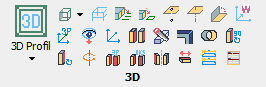
|
|
|
|
The command "3D grid"  creates a 3D grid. Analogous to the "Centre line grid" creates a 3D grid. Analogous to the "Centre line grid"  command, a grid is generated on the set auxiliary line layer according to your input. command, a grid is generated on the set auxiliary line layer according to your input.
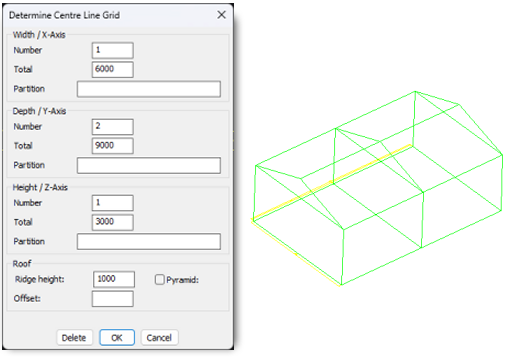
"3D Auxiliary Line"  SYSCAD generates auxiliary lines from a 3D model and inserts them in the BKS "World". Always 2 points result in an auxiliary line SYSCAD generates auxiliary lines from a 3D model and inserts them in the BKS "World". Always 2 points result in an auxiliary line
"3D Contour"  creates a SYSCAD auxiliary line contour from a 3D model and inserts it in the BKS "World". The contour is closed automatically. creates a SYSCAD auxiliary line contour from a 3D model and inserts it in the BKS "World". The contour is closed automatically.
"3D Line Plane"  creates an auxiliary point / piercing point between a plane and an AutoCAD/BricsCAD line. First the plane with 3 points must be determined. Then the desired line. The determined point can be recalled with @ in the next command. (E.g. Line @ 100,100,100 creates a line from the point of intersection to 100,100,100) creates an auxiliary point / piercing point between a plane and an AutoCAD/BricsCAD line. First the plane with 3 points must be determined. Then the desired line. The determined point can be recalled with @ in the next command. (E.g. Line @ 100,100,100 creates a line from the point of intersection to 100,100,100)
"3D Point plane"  creates an auxiliary point / projection point between a plane and a point. First the plane with 3 points must be determined. Then the desired projection point. The determined point can be recalled with @ in the next command. (E.g. Line @ 100,100,100 creates a line from the projection point to 100,100,100) creates an auxiliary point / projection point between a plane and a point. First the plane with 3 points must be determined. Then the desired projection point. The determined point can be recalled with @ in the next command. (E.g. Line @ 100,100,100 creates a line from the projection point to 100,100,100)
"Angle between 2 planes"  outputs the angle between 2 planes in space. outputs the angle between 2 planes in space.
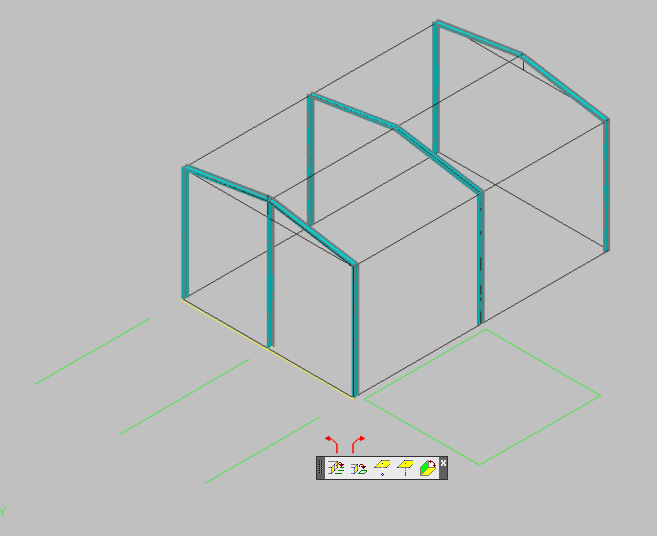
| 




