|
Toolbar: SYSCAD Programs / Flyout SYSCAD Profiletools 
|
|
Ribbon: SYSCAD Programs -> Profiletools group -> 
|
|
|
|
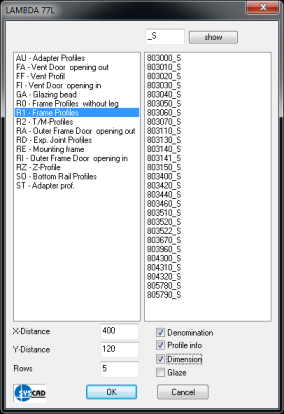
In the left field choose the profile class. In the field on the right, you could select some profiles. You could also use a filter for the selection.
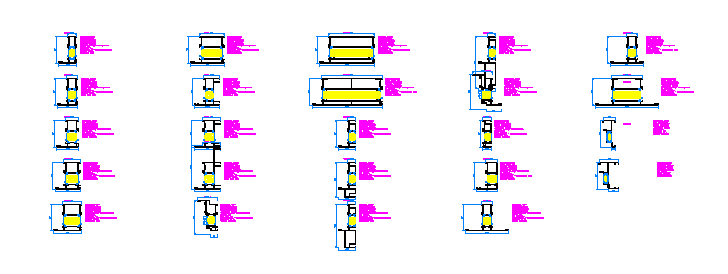
This way you create profile overviews very easily. If individual profiles have changed, you can use the "Insert Original Blocks" command from the SYSCAD / SYSCAD Config pull-down menu to insert the original blocks.  to insert them again. to insert them again.
The command: "Insert Original Blocks  replaces individually selected blocks or, after pressing the Return key, all blocks in the entire drawing with the originals stored on the hard disk. replaces individually selected blocks or, after pressing the Return key, all blocks in the entire drawing with the originals stored on the hard disk.
Blocks that are not found will not be replaced.
| 




