Toolbar: SYSCAD Programs -> SYSFLY-Viewport ->

|
|
Ribbon: SYSCAD Programs -> Viewports ->
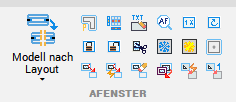
|
|
|
|
 / /  Model to Layout orthogonal with fixed or variable viewport dimension Model to Layout orthogonal with fixed or variable viewport dimension
 Model to Layout polygonal Model to Layout polygonal
 Viewport polygonal Viewport polygonal
 Viewport grid Viewport grid
 Viewport from polylinie - After selecting the scale, a polyline can be selected or a free contour can be drawn. Viewport from polylinie - After selecting the scale, a polyline can be selected or a free contour can be drawn.
 setViewport center. Set the center of the selected viewport to a new point. The point is selected in the model space. setViewport center. Set the center of the selected viewport to a new point. The point is selected in the model space.
 Label Viewport (in paperspace and modelspace) Label Viewport (in paperspace and modelspace)

|
The parameter %%m inserts the scale as text
|
 Viewport zoom. You select a viewport in the layout - SYSCAD zooms to the corresponding position in the model space. Selecting a viewport reference in the model zooms to the corresponding position in the layout. Viewport zoom. You select a viewport in the layout - SYSCAD zooms to the corresponding position in the model space. Selecting a viewport reference in the model zooms to the corresponding position in the layout.
 Modify viewport factor Modify viewport factor
 Rotate viewport (please unlock the viewports first) Rotate viewport (please unlock the viewports first)
 Lock viewport Lock viewport
 Unlock viewport Unlock viewport
 Trim viewport Trim viewport
 Viewport - Layer freeze Viewport - Layer freeze
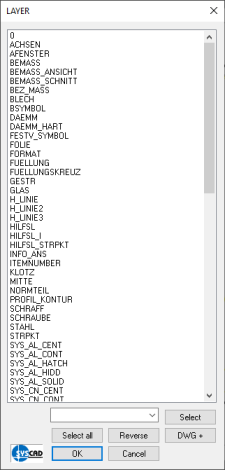
|
Preferred layers can be specified with the Viewport Layer freeze command.
The layers are selected according to the keywords entered. Keywords can be separated by a semicolon. The settings are saved.
|
 Viewport - Layer thaw Viewport - Layer thaw
 / /  Viewport - Viewport reference after selection or all Viewport - Viewport reference after selection or all
 delete viewport reference delete viewport reference
 Viewport - Reference update Viewport - Reference update
 export all layouts export all layouts
 export current layouts export current layouts
| 




