Toolbox -> SYSCAD 3D-functions -> 
|
|
Ribbon: Programs -> 3D group ->
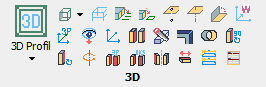
|
|
|
|
With the command "3D profile"  you draw profiles from the SYSCAD system libraries as 3D solids. The profiles are placed on the outer edge. Drawing in clockwise direction. Analogous to the Frame command. you draw profiles from the SYSCAD system libraries as 3D solids. The profiles are placed on the outer edge. Drawing in clockwise direction. Analogous to the Frame command.
With the command "3D T/M profiles"  you draw profiles from the SYSCAD system libraries as 3D bodies. The profiles are placed on the axis. Analogous to the Transom command. you draw profiles from the SYSCAD system libraries as 3D bodies. The profiles are placed on the axis. Analogous to the Transom command.
The "3D Fillings"  command draws fillings (glasses / panels) in boundary contours. Select the boundary contours, the filling data, the distance to the Z-plane and the BKS of the filling. command draws fillings (glasses / panels) in boundary contours. Select the boundary contours, the filling data, the distance to the Z-plane and the BKS of the filling.
With the command "3D library parts"  you draw section profiles from the CAD library as 3D bodies analogous to the logic frame. I.e. insert the profiles from the CAD library, call the command and lay the 3D profile. The block does not need to be disassembled. you draw section profiles from the CAD library as 3D bodies analogous to the logic frame. I.e. insert the profiles from the CAD library, call the command and lay the 3D profile. The block does not need to be disassembled.
From version SYSCAD 2020 on, this function can also be used for sheets and closed polylines.
The Objects are drawn on the current layer.
| 




